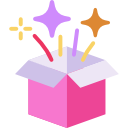With the GA4 migration deadline fast approaching – we here at Clickvoyant are being frequently asked about what level of tagging is really necessary to implement to “do it right.”
The answer, of course, depends on what “right” looks like to you. If you just want a report for the counts of sessions from referral channels and campaigns, and some general context around landing pages and page engagement for super high-level out of the box events (i.e. any/every click, scroll or form start or complete) – then the default implementation will give you that.
However, this required migration to GA4 is an opportunity to rethink your web measurement design (like the Y2K of our time). If you feel you can maybe set yourself up to better analyze information about how different ways of visitors’ engaging with the site leads to business performance goals (like generating a lead or making a sale) and would like to generate more insights into how to increase the site’s delivery of these performance goals, then you want to create data for Conversion Rate Optimization (CRO) – and that’s going to take more work than just implementing GA4 out of the box.
The rest of this post will help those of you in this second (super smart) category of interest assess what you need to think about next in how to implement GA4 well for CRO.
Definitions
First off, let’s align around some key definitions:
Conversion rate optimization (CRO) is the intentional effort to increase the achievement of a website’s business goal(s) through refinement in design of the website’s user experience.
The business goal is the “macro-conversion” for visitors to the website; the main thing that the business hopes visitors will choose to do.
- For lead generation websites, this macro-conversion is some version of visitors submitting information (lead creation) that lets the business follow-up with them.
- For ecommerce websites, this macro-conversion is a sale.
In all websites, there is some form of visitor interaction with the site prior to conversion. This may be as simple as the visitor having exposure to one of several potential landing pages before submitting a form on that page, or it may involve the visitor taking multiple steps through content in a single session (call to action buttons, video views, navigation links) – or across more than one session – before engaging in the macro-conversion.
These interactions that lead up to a conversion are “micro-conversions”. They are things that happen in order to bring the visitor to the macro-conversion.
As there are interactions that often occur prior to achieving the site’s business goal (macro-conversion), there will also be interactions from sessions that infrequently (if ever) lead to the macro-conversion. This is engagement with the site that never achieves the site’s goal.
CRO in Practice
Understanding which website interactions (micro-conversions) do and don’t typically precede achievement of the site’s business goal (macro-conversion) allows determination of what elements of visitor engagement on the site should be tested with alternative variations designed in a way that is expected to increase the element’s contribution to achievement of the business goal.
Data and Analytics for CRO
“Understanding which website interactions (micro-conversions) do and don’t typically precede achievement of the site’s business goal” requires data about interactions with the site, and analysis of that data.
A Google Analytics GA4 base implementation delivers standard dimensions that are typically too general to help identify what specific elements of visitor engagement are and are not leading to the macro-conversion.
In fact, the macro-conversion itself, or “conversion event”, is not established through base implementation (applying a GA4 tag) but requires custom set-up in GA4.
So establishment of a macro-conversion event (what was a goal in GA3) and details about interactions with the custom aspects of a website’s UX requires the set-up of custom events, based on custom dimensions.
So How Do I Know What My Organization Needs to Do?
Here’s a decision flow diagram that we’ve made to help with your decision making on how far to go with GA4 implementation, with some explanatory notes following.
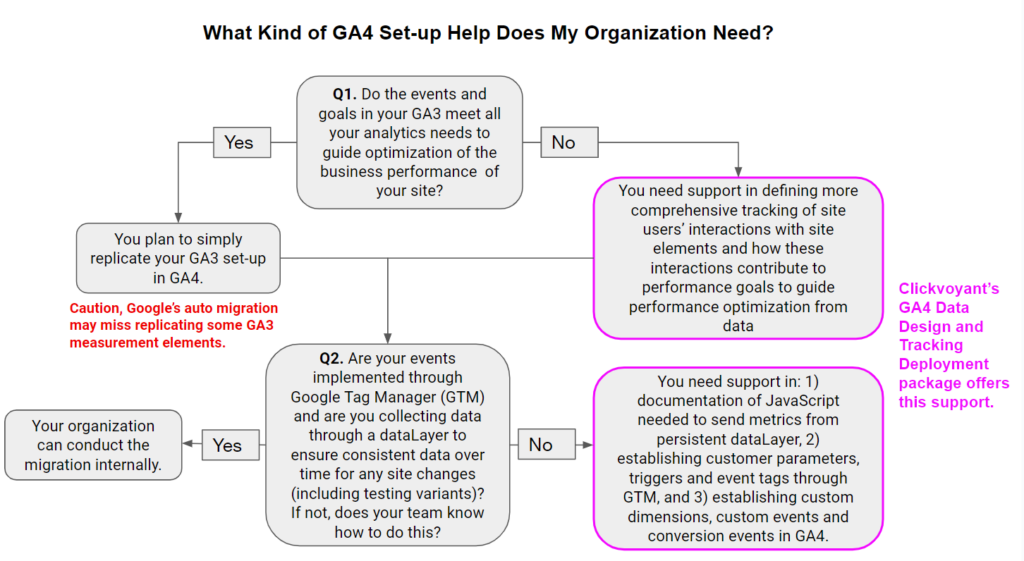
Do you need a custom/more detailed implementation of GA4? Ask yourself:
Were you doing CRO already using GA3? If so, recreate all of your prior events & goals in GA4 (but be aware that GA4 event set-up is a more intricate process than GA3 event creation due to changes in the data structure).
Do you want to start doing better CRO and the required GA4 migration is a good reason to set it up right, but are unsure what level of detail you need to create in the data? No problem, here are three steps. We won’t say three “easy” steps because while there’s really only these 3 steps necessary to move into doing CRO, the activity to get them right takes a lot of attention to detail. (Clickvoyant can help in a few ways here.)
- Identify all the things on the site that people can engage with on their way to the macro-conversion. (Clickvoyant has a Data Operations service offering that maps every type of engagement on the site to a data collection approach for that element.)
- Implement tagging that distinguishes each form of engagement (including variations in copy or content when that is determined dynamically). This may require mark-up in your HTML/CSS or even some custom “data layer” Java Script tagging. (Clickvoyant’s Data Operations offering will hand you details of any mark-up/scripting required and where to put it on the site.)
- Evaluate the data from that tagging to find what elements of engagement are typically on a conversion path (perhaps with different paths for different types of visitors), as well as to find which elements were intended to drive macro-conversion but aren’t doing so. (The Clickvoyant AI Analyst generates these insights from your data within 24 hours of connecting your GA4 to the app.)
Ready to Thrive?
Well, that’s a lot of thinking to do about your migration to GA4, but to be honest, this level of thinking is necessary for getting it right. Hopefully this helps with your decision making, and we’d be happy to chat with you for more specific questions about how this could work for you.