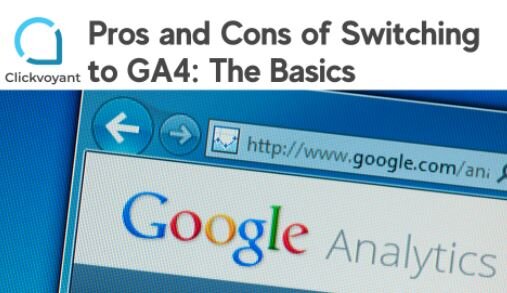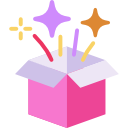The internet has always been an equalizer between mom-and-pop shops and major corporations. Think about it. How many independent brands started as small, little websites floating on the web? How many companies became household names because of a viral post or video? You might be surprised at how well small businesses thrive online.
It is all about visibility – getting people to see you in a crowd and making them believe you are worth the second look. The best way to do that is to get the top spot in Google. And you can’t buy that. You have to somehow convince a ton of people and Google’s algorithm that you’re the real deal.
Most businesses will chuck a ton of money into campaigns trying to win that 2-2.7 seconds of attention. And for the most part? It’s been effective. But only because the funding gives them access to the experts. It gives them access to data, research, and people who know how to utilize them for a sale.
Read More: 5 Marketing Analytics Tools You Need to Know About.
So what happens when you get your hands on data? Research? And a creative team? You can definitely outrank your competitor.
If this is your end goal, you better start getting into analytics – specifically Google Analytics. Google Analytics is a service that tracks and reports relevant engagement and user data. What usually takes teams to collect and analyze is conveniently condensed into one program. It’s been around since 2005 and it is now on it’s 4th iteration. Translation? It means business.
What Is GA4/ Google Analytics 4?
GA4 (Google Analytics 4 property) is the new kid on the block – in every sense of the phrase. New metrics, new dashboard, new report style, a new approach to data – if you’ve been using GA Universal, there is not much of it left. Instead, what you have is an improved version of the beta App + Web property. We’ll get into that later.
First, here is a list of some GA4 properties you are going to encounter. These are the features that set it apart from Universal Analytics:
- App + Web property
- Improved Firebase Analytics
- Google Signals
- Global Site Tag (gtag.js)
- And More…
The Google Analytics 4 property is going to be a significant shift for everyone. It isn’t a matter of if you are going to switch. The switch is inevitable. It is just a matter of when.
Pros of Switching to Google Analytics 4
So why should you make the switch? For one thing, the old system has gaps. It’s like filling a colander with water. It might be able to hold a bit of water, but you definitely lose more than you gain.
We live in an age where companies have to exist on multiple platforms. You have to be on social media like Facebook, Instagram, Twitter, Youtube, and LinkedIn. You might want to also increase your presence in forums like Reddit and Quora. Then you have to make your own website and app. It’s just a lot.
GA Universal did an excellent job in a time when people were all about websites. But that isn’t the case anymore. GA4 reframes everything. It takes things introduced before like Firebase, global site tag, app and web property, etc., and condenses it into a convenient program. Here are some of the pros of switching to GA4:
IT HAS A CROSS-DEVICE, CROSS-PLATFORM TRACKING SYSTEM
GA4 allows you to get a better idea of your customer base with a comprehensive tracking system. In the old version, you can watch how customers interact with your brand across multiple platforms. Which is big! But now, you can also do cross-device tracking.
So what does this mean for you? You have a bird’s-eye view of how they interact with your brand. The macro point of view means you can make better long-term decisions.
Here are some examples of what you can achieve with the latest tracking system.
- You can have a complete profile of your target market.
- You can get insights for future clientele.
- You can find out why one platform does better than the other.
- You can find out the issues users have with your website/app and invest in improvements.
Cross-device and cross-platform tracking can give you the data to do all of this and more!
IT OFFERS BETTER USER INSIGHT
The better you understand people, the better it is for business. GA4’s approach to data collection makes this easier for you. Even without customer surveys, you can clearly spot trends among users.
With GA4, you can answer questions like:
- What events are not performing well?
- What products/ services are my customers interested in?
- What products/ services get the most repeat customers?
- What products/ services get the most sales?
All of these questions can give you a better idea of user and market trends. When it comes to future projects and campaigns, you can create the right strategies.
Just look at the Google Analytics case studies. The American Cancer Society wants to increase donations. With the data on users, they could appeal to the right market and get a 5.4% increase in donations.
With data on your side, your marketers can confidently run campaigns and increase leads.
IT HAS NEW ENGAGEMENT METRICS, ADVANCED ANALYTICS & MORE
The new GA4 property comes with plenty of new features that use machine learning models to improve your ROI. You’ll see Google Analytics 360 (GA 360) features like customizable funnels, advanced analysis, enhanced measurement, and access to BigQuery, among many others.
Most of them also have new upgrades that make them more customizable. Instead of juggling multiple applications at once, you can effectively do the bulk of the work with GA4.
IT PLAYS WELL WITH OTHER GO-TO APPLICATIONS
Currently, the Google Analytics 4 (GA4) configuration can work alongside other extensions and applications. All you need to do is sign in to your Google Analytics account and install the app of choice. GA4 should have no problems working alongside your little helpers like Clickvoyant.
In fact, it’s a perfect pairing.
The Google Analytics 4 property takes care of data collection. It makes suggestions to optimize your system but nowhere near the expertise of an actual data analyst. Instead of going through the hassle of interviewing people for the position, you can work with a service that can finish what GA4 started.
Small to medium-sized businesses are often short on time, resources, or sometimes even both. Because of this, they have to pick and choose what to prioritize. With web applications and AI taking most of the grunt work, small to medium businesses have more wiggle room.
Cons of Switching to Google Analytics 4
While there are many great things about the new Google Analytics 4, is it the right choice for you? Or is sticking to the Universal Analytics property your best bet? Here are some of the cons of switching to GA4:
IT’S STILL A BABY
While GA4 is the new default property, there is still a ton of room for improvement. It doesn’t have an Attribution model, which is essential in assessing conversion. For most eCommerce sites, an attribution model is a big must.
There will probably be a ton of adjustments to its current features. They might add some features and scrap others – it’s too early to tell. For experienced analysts and marketers, it might be a premature move.
IT HAS A STEEP LEARNING CURVE
Since there are a lot of changes, it will be challenging to adapt. You may end up having skewed data while you readjust to the new configuration. As mentioned earlier, many features will not be the same, which makes the switch from Universal Analytics to GA4 so tricky.
You aren’t looking for replacements where “action A” is now filed under “action 1”. No, you are essentially adopting a whole new optimization approach.
Besides dealing with a new display and dashboard, you’ll have to get used to the new reporting view as well. GA4 reporting view has engagement metrics like Engaged Sessions, Engagement Rate, Engaged Session per User, and Engagement Time. If you don’t have an app, GA4 might be more trouble than it’s worth.
IT’S TIME CONSUMING
Universal Analytics has been the go-to service for a really long time. If you are planning on migrating all of your data, it will definitely be a time-consuming task. Besides, GAU will still be around for a while. It doesn’t make sense to spend time and resources migrating something that isn’t going anywhere anytime soon.
Verdict
There are many compelling reasons to switch to GA4, but at the moment, none of these reasons are urgent. Google is currently running both GAU and GA4, so that is probably the best route to take.
Both still have a lot to offer on their own. Keep GAU for the attribution model and use GA4 for their new event tracking approach.
Get started and try GA4!
Of course, you can always hit us up for implementation help!