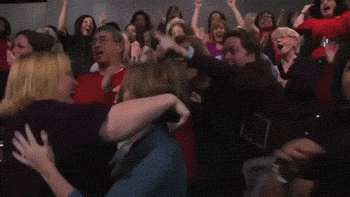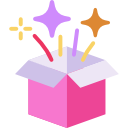I’ve been delivering analytics presentations for more than a decade, and I’ve seen some horrible shit. To this day, I train my analysts on the same principles I did 10 years ago. I have a few simple rules for data presentations that help win with executives and make everyone feel like your presentations are informative and actionable.
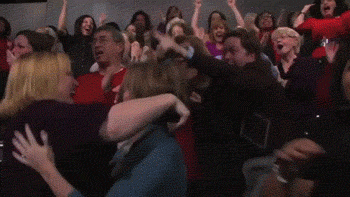
Treat each presentation like you’re giving a TED talk.
You’re not providing a creative execution of some new media campaign or web application. Data can be the driest thing to explain and many in the audience aren’t going to have the mathematic vocabulary you have. So here are my data TEDtalk techniques
- Your WORDS matter. Each slide in my presentation follows the same format and is a more specific take on Avinash Kaushik’s “so what” test. Promise you cannot go wrong with this formula. Observation, Implication, Opportunity, Recommendation. Nobody knows what’s in your brain and too often analysts suffer from the sickness where they assume everyone knows what the heck they’re talking about. Having these 4 elements as part of any data points acts as your ‘cue’ to tell your story straight. Here’s how it looks:
- Observation: The data shows that women between the ages of 18-24 spend $20 more per purchase than any other age/gender segment
- Implication: This is currently the most valuable audience for xyz.com eCommerce site
- Opportunity: If we were to increase the volume of women 10%, this would be worth approximately $10K over the next two weeks.
- Recommendation: Consider increasing the volume of earned social media posts that take a feminine tone and shifting paid budget to target this audience.
- Bring your personality to the table. Likeability paves the way for believability. You are not an automaton generating reports. That’s what Clickvoyant does. You are the warm body that delivers judgment and creative thinking to the table. Crack a joke. Tell a personal anecdote. SELL the idea. I personally hate metaphors, but fuck it, they work.
- Do not puke metrics all over your slide: If your slide has a ton of metrics on it, this is a guaranteed shutdown. Focus only on the data that matters. If you’re copying and pasting from a dashboard, it’s likely you have some distracting metric in there irrelevant to your point. You want to hone in on only the metrics that matter to your point. When you have metrics to display. Keep it simple. Leave out decimal points if they don’t matter to the story.
- Keep data visualization simple. I love Edward Tufte but you are not him. Use bar graphs to compare. Use line graphs to show trends. Use pie or donut charts to show the share of something. You don’t need much more than these 3 to illustrate your point and the cognitive load of anything else takes too long to register. Scatter plots and heatmaps are great for large data set but use sparingly, and when you do, highlight a particular area you want the audience to focus on.
- Plan, Edit, Rehearse. Give the presentation to your colleagues before you present to an executive team. They will help you identify gaps in your story or points that seem ancillary. This step is so often missed but CRAZY effective. I learned the power of the story at HUGE. At first, I couldn’t roll my eyes hard enough at the presentation process. We’d sit in a conference room moving slide printouts around for hours until the story was straight. But the impact of that time spent on a good story was incredible, and they did it at scale. I’ll take that learning to my last days.
There are so much more dear friends, but these are a good start to get you going. Do these 5 things and you’re sure to see improvements in your reactions from your audience.